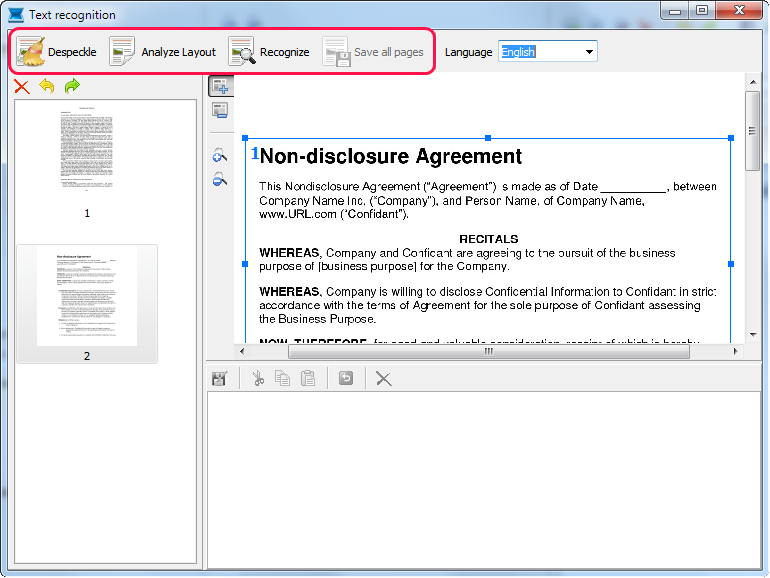How to recognize text on a scanned image?
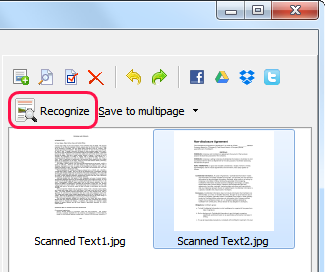
In order to be able to work with recognized text in a word processor, you need to start the text recognition process. Click the "Recognize" button to open a window for selecting the language to be recognized, cleaning up and deskewing the image, selecting the necessary blocks and, finally, converting the text into an editable form. If the image quality is high enough, you can immediately start text recognition.
For best recognition quality with a minimum of errors, we recommend scanning documents at 200-300 dpi resolution in the grayscale mode.